Setting Up Partition For Linux Operating System
If you decide to deploy SolydXK distribution for your machine, and maybe for other linux distro, we have to prepare the partition in order to install the operating system alongside the Windows partition.
Lets prepare the hard disk partition for linux, assuming you have only Windows partition. For example here is Windows 7 Operating System. First click the start menu program and type run.
The run dialog box will appear, and we launch Disk Management Software build in for Windows 7
Type diskmgmt.msc in the run dialog box.
This is the example of harddisk partition with Windows 7 preinstalled on the machine. And we don't want to ruin that expensive operating system do we?
Right click the desired partition that want to be resized and has enough disk space left and choose shrink volume.
And here we are, a new dialog box appear. Enter the amount space for linux distribution. Check the appropriate ideal space at your favorite linux distro web and click shrink. 5 - 10 Gb is usually enough but if you want to install a lot of program later on, you should consider a bigger space.
And this is the result of the entire process. Unallocated partition is ready for the linux operating system to be deployed later.
At this point, your hard disk is ready for linux installation. All that needed is to download the .iso from the net.
you may choose what distro that suit your taste and need and for that, maybe a little look at distrowatch.com will help you choose which distribution suit your taste.
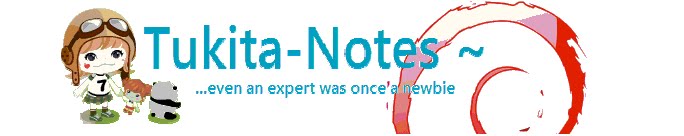







No comments:
Post a Comment